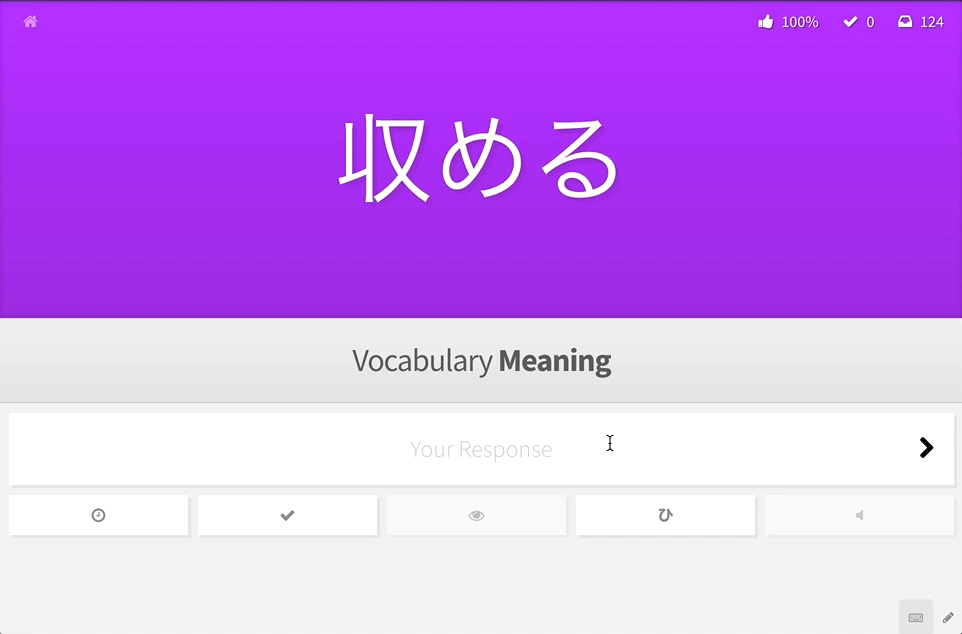Keyboard Shortcuts
To make learning and reviewing faster and easier and mouse-less, WaniKani has some keyboard shortcuts.
Check them out:
Lessons
W A S D Slide Navigation (see below)
← → Previous/Next Slide
Enter Next Slide
G Skip Item Lesson
Q Start Quiz (Active when green)
J Audio Pronunciation
Think of the W A S D keys like the arrow keys but for your other hand. A will move you left (aka previous slide) and D will move you right (aka forward one slide). For vocabulary lessons that have Common Word Combinations / Patterns of Use the W key will move up through the different patterns of use, while S will move you down.
Reviews
F Open item info
Spacebar Display hidden item info
J Play audio (vocab only)
/ Open hiragana IME chart
, Last session data
And if you’d like to be reminded of what these shortcuts are during your lessons and reviews, there’s a shortcut shortcut (hohoho) at the bottom right-hand corner of your screen.