Can I Reset My Level?
So you started WaniKani and, for a while, things were going great. Then something happened; you got busy with school, you started pulling overtime for your job, you adopted twelve rescue pets, your computer became sentient and tried to take over the world.
It’s okay, we’ve all been there.
Whatever it was, you fell a little behind. And now you’re reading to get back into WaniKani and learning kanji, but you’re feeling overwhelmed. Maybe you have 800+ reviews, and maybe when you tried to do those reviews you couldn’t remember anything.
That’s okay too.
Let’s look at your options!
Too Many Reviews After a Break
Let’s say you do have 800+ reviews after leaving the site for a while. That’s a lot, but remember, that doesn’t mean you’re going to have 800+ reviews every day!
A lot of those items are heading towards higher SRS stages, and you won’t see them as soon. Others may drop down, because you don’t remember them, but that’s a good thing. Now you’ll see them sooner and you’ll probably get them right next time.
You also don’t need to do all of those reviews at once. Go through and do a chunk of 50, or maybe even 100 at a time, and then take a break. They’ll still be there when you get back and the SRS will sort out the rest.
Odds are, you’ll be back on track in a week.
Too Many Reviews After Going Fast
If you’re feeling overwhelmed from trying to go as fast as you can, but now you’re experiencing diminishing returns, it might be time to slow down.
Learning kanji isn’t a sprint, it’s a long, cross-country race. Take your time, and pace yourself!
If you’re finding that you’re forgetting more than you’re retaining, stop doing your Lessons and focus on the Reviews you already have. Once your Apprentice pool is below 100, then start doing new Lessons again.

And remember, you never have to do all of your Lessons right when you get them. Some people can do 42+ Lessons in one sitting and others can’t. But you’re not comparing yourself to others, only to yourself (as my Pa used to say).
I Don’t Remember Anything!
Whether you took a long break or you went at top speeds, there may come a day when you look at your Reviews and you don’t remember anything (scoring below a 45% on your Reviews is a good indication that something is wrong).
It’s probably time to reset.
Reset Options
You have the option to reset to any level at or below your current level.
For example: If you’re level 27, you can choose to reset to level 27, which will put all of the level 27 Lessons you’ve done back into your Lesson queue. You can also choose to reset to level 1 and start over from the very beginning. Or you can pick a level anywhere in between, it’s up to you!
If you aren’t sure what to do, take a look at the kanji in your level, then go backwards checking each level one at a time. When you get to the point where you know all of them again, that’s the sweet spot: reset there or the level above it.
If you’re level 60 and you want to do it all again, or prove a point, go for level 1.
And don’t worry, resetting your account does not remove your user synonyms or custom notes. (You just won’t be able to access them until you unlock those items again.)
How to Reset
Once you’ve decided the level you’d like to reset to, head on over to the Danger Zone in your account settings.
Then, choose the level you’d like to reset to, and press the scary red button ONLY IF you’re absolutely sure you want to reset.
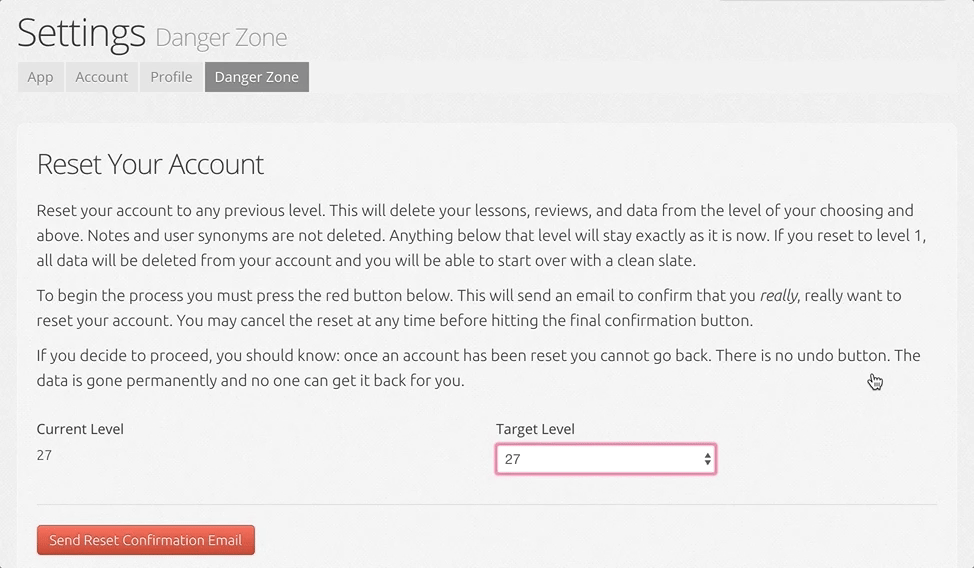
Then, an email will be sent to your email address with another button to press ONLY IF you really want to blow it all up.
That email redirects you back to the site where all of your items are being destroyed (it usually doesn’t take long).