Review Forecast
The Review Forecast widget helps you see when your next reviews are coming up. It’s the row of boxes with numbers and bars showing how many items you’ll have to tackle.
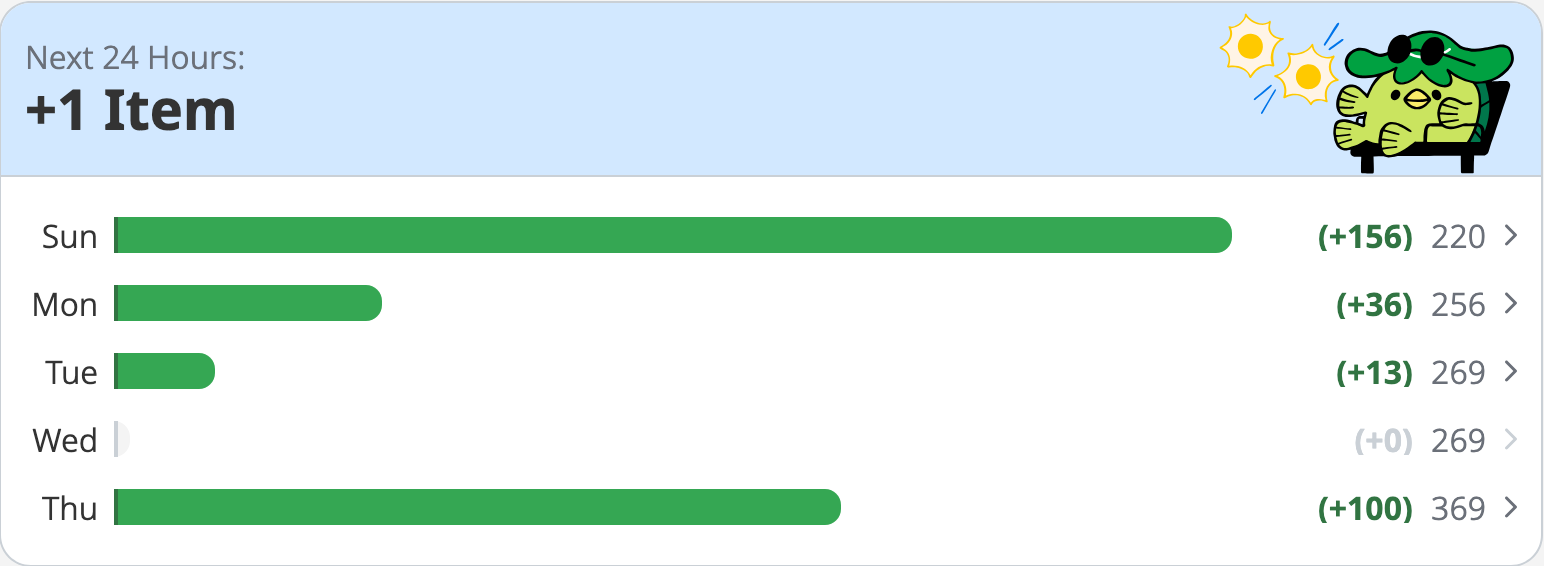
At the top, you’ll see the total number of items coming up in the next twenty-four hours. Below that, each day shows how many new Reviews items you’ll get (the “+” number in parentheses) and the total reviews you’ll have by the end of the day, shown to the right.
The green bar also gives you the ability to quickly visualize which days and hours are busier than others. Use this to make sure you don’t add more items into your Reviews queue than you can handle in a given day.
You can click on any day to see the same breakdown by hour.
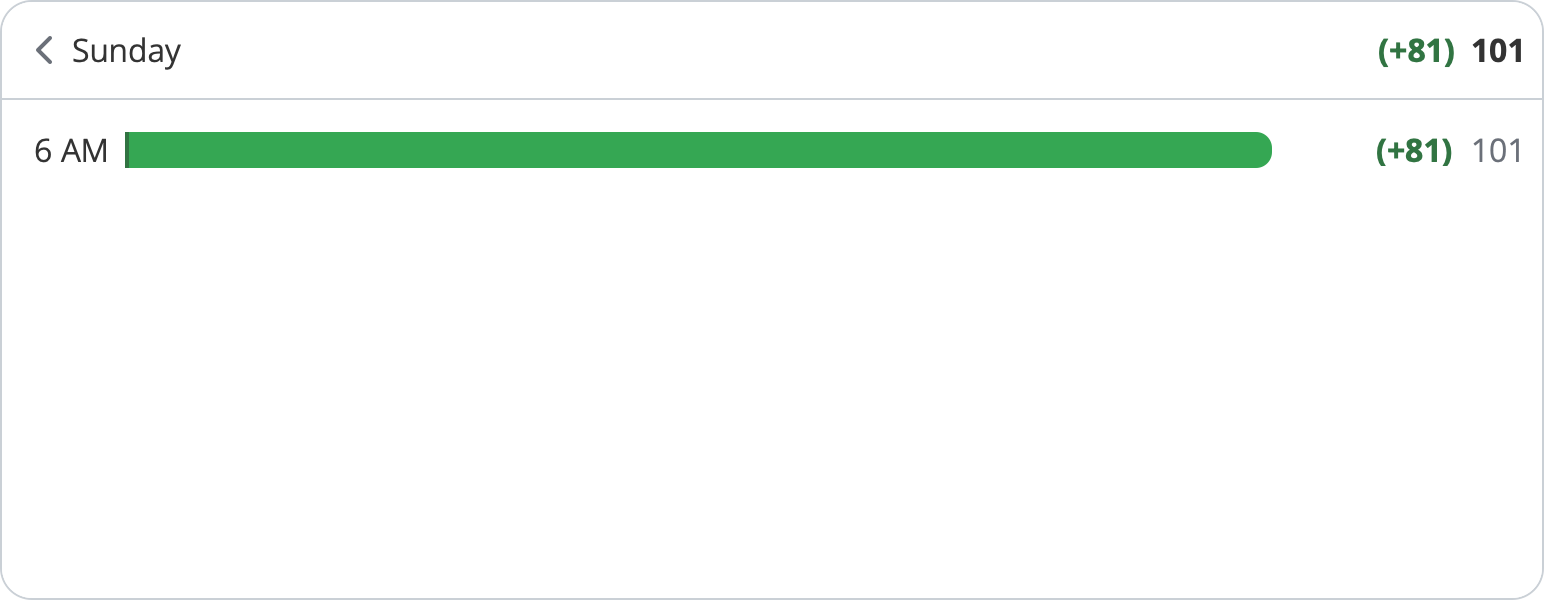
Here’s an example of how it might look on your dashboard. The durtle artwork will change depending on how many reviews you have coming up in the next twenty-four hours.
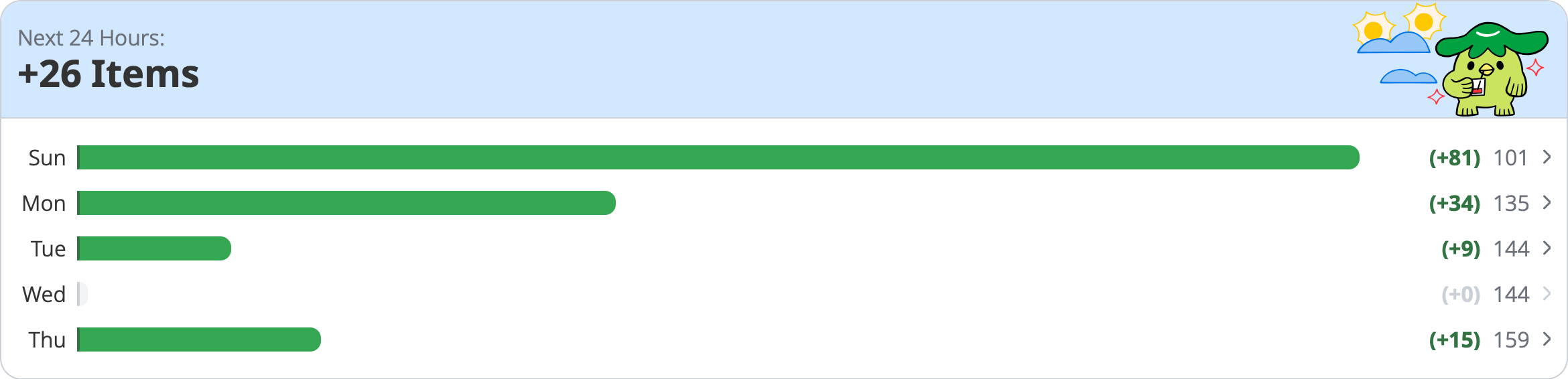
If you don’t have any reviews in your queue, you’ll see the following message:

Next 24 Hours
You are able to choose between two “Periods” when you add this widget to your dashboard.
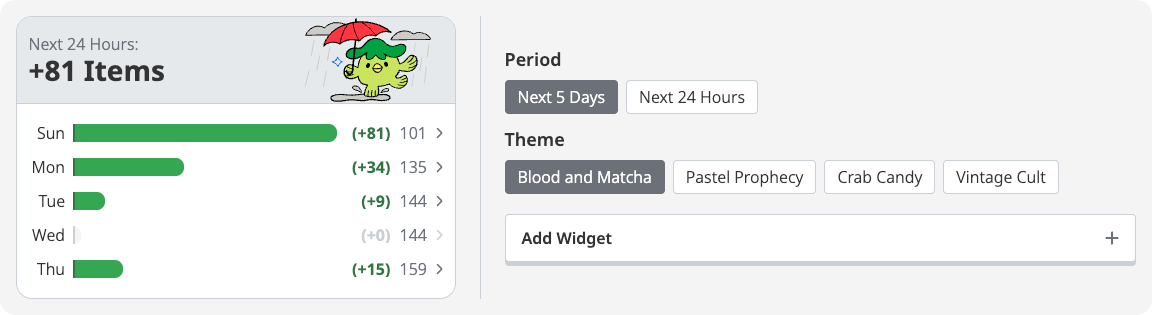
The “Next 5 Days” period will show the forecast widget as described above. The “Next 24 Hours” period will show an hourly forecast for the next 24 hours as shown below. You can add one type of period or both as needed.
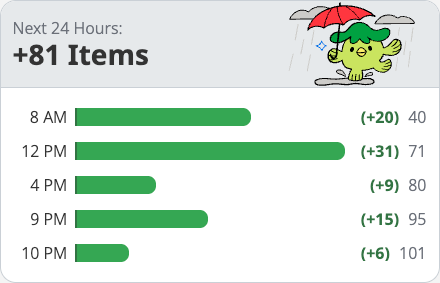
Priority Reviews
Both the 5-Day Reviews Forecast and the 24-Hour Reviews Forecast have a “priority reviews” option that you can turn on. When selected, your forecast widgets will show you both when and how many Apprentice stage reviews you have coming up on any given day or hour.
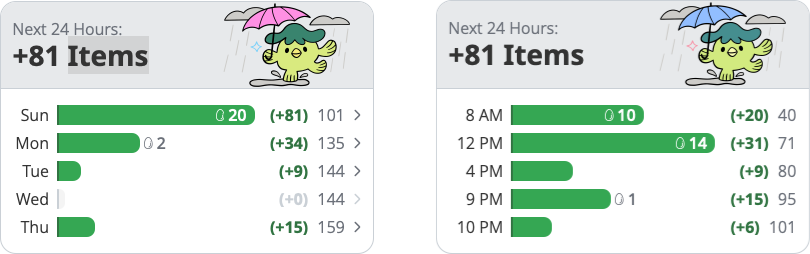
This way, you can look at your upcoming Reviews and make decisions such as, “I was going to do my Reviews at 7 p.m., but I have a big batch of priority reviews dropping at 9 p.m., so I’ll do my other thing earlier and then do my Reviews a couple of hours later when that Apprentice pile drops.”
Now go get ready for the upcoming reviews!
Onboarding — Series
This series guides you through getting started on the WaniKani platform.